AcustiX
Soundtrack Winds
Introducing the AcustiX Soundtrack Winds
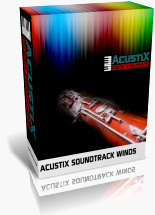
Most woodwind libraries require endless tuning and tweaking of wind sections, losing focus on playability.
AcustiX Sountrack Winds takes a different approach.
All woodwind sections are carefully layed out and blended over the full range of the keyboard.
This makes the woodwind sections playable as one instrument from the contra-bassoons and bassoons to the oboes, flutes and piccolos.
Most libraries have different patches for legato, staccato and marcato/portato winds and these patches can't be easily stacked to create one playable instrument.
They use either the key-velocity or the cc-controller to modulate the volume dynamics of the winds, making it impossible to play both legato and staccato at the same time.
With AcustiX Soundtrack Winds you can combine/stack the legato and staccato winds patches without keyswitching, allowing a different and unique approach in playability.
The key-velocity is used to modulate the attack dynamics (staccato/marcato), while the mod wheel (cc-controller) is used to modulate the volume dynamics (piano/forte). This allows for any combination of legato/staccato/marcato at the same time.
Although it is still possible to use the legato or staccato/marcato patches seperately when needed.
This allows both a lush and lyrical warm legato sound in the piano parts and a heroic and dramatic sound in the fortes.
This character makes the AcustiX Soundtrack Winds perfectly suited for classical and soundtrack music.
The AcustiX Soundtrack Winds are currently available in Kontakt format. As with all AcustiX instruments, the focus is on compactness and playability.
Listen to some midi pieces played by the AcustiX Soundtrack Winds.
All the woodwind sections in the demos presented are performed by the AcustiX Soundtrack Winds along with the AcustiX Bösendorfer Piano and the AcustiX Soundtrack Strings. Brass and Percussion are from external orchestral instrument libraries. Rendering was done in Steinberg Cubase without additional reverb (except additional piano reverb).
Download a trial version of the AcustiX Soundtrack Winds.
The AcustiX Soundtrack Winds are currently available in Kontakt format. To be able to use the winds, you need Kontakt 5 from Native Instruments.
You can download a trial version (6MB) of the AcustiX Soundtrack Winds.
This archive is in RAR compressed format. Please download the free version of WINRAR if you can't open this archive.
This trial version is based on the same samples as the full version but has the following specs/limitations:
- Only Legato patch, no Staccato patch
- Only one velocity layer was used
- All samples are limited to 2 seconds
- Mod Wheel (CC controller) controls legato volume dynamics
- Total size less than 6MB
- Kontakt sample format
- Windows/Mac compatible
Don't forget to use the mod wheel (cc controller) to modulate the volume dynamics of the woodwinds.
Buy the full version of the AcustiX Soundtrack Winds
The AcustiX Soundtrack Winds are currently available in Kontakt sample format. The full version has the following specs:
- Legato and Staccato patches
- Multisampled legato and 3 alternating samples for Staccato patches to avoid hammer effect
- Natural looping legato samples (8 seconds/sampleloop)
- Mod Wheel (CC controller) controls legato volume dynamics
- Kontakt sample format
- Windows/Mac compatible
- Free updates for registered users
After you have completed the secure payment with PayPal, you immediately receive a personal download link and password. In case of problems, contact [email protected].
Important: This product is a non-player library and requires Kontakt Full Version 5 or later (it may also work with earlier Kontakt versions, so please test the trial version before buying). For Kontakt version 5.6.8 or higher, non-player libraries (i.e. libraries without a serial/activation protection), which cannot be used in Kontakt Player version) need to be loaded via the Kontakt files tab. Please see this video for instructions. Please load the trial version via the files tab in your full version of Kontakt and check that you are not getting the "activation notice"!